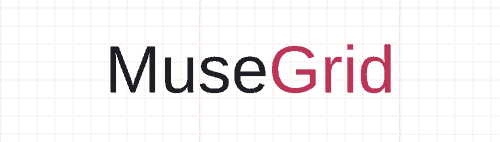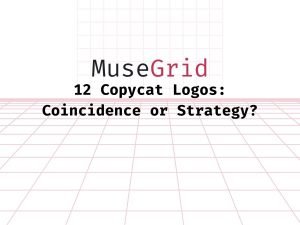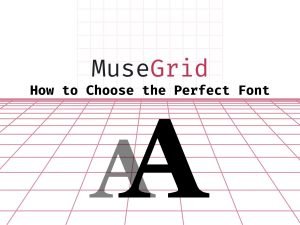To change the email address for a form in Adobe Muse, follow these steps:
- Open your Adobe Muse project and navigate to the page with the form you want to change the email address for.
- Select the form widget to bring up the Form Properties panel.
- In the Form Properties panel, go to the “Submit” tab.
- Change the email address in the “Email to” field to the desired email address.
- Save your changes and publish the website.
Note: The new email address will now be used for all submissions from the form. Ensure that the email address is correct and accessible to prevent any issues with receiving form submissions.