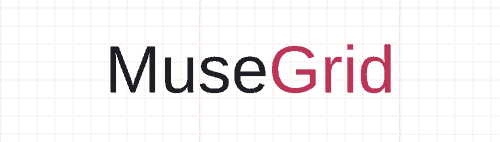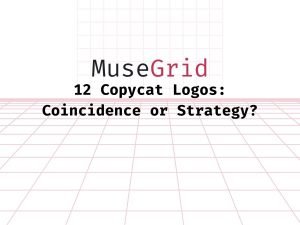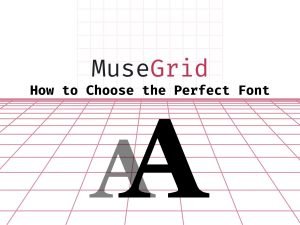GETTING STARTED WITH ADOBE MUSE
- A quick tour of the Adobe Muse interface.
In this video we take a whirlwind tour around the Adobe Muse and introduce the workflow and name key elements of the software. - Selecting and changing fonts and colors.
In this video we use the color and fonts panel to change the look of a template. - Modifying Master Pages
In this video we look at how Master pages work and discuss what content to put in the Master pages. - Understanding menus
In this video we look at how menus are effected by adding pages and how to add sub menus. - Moving content around
In this video we look at how to move content around the page using alignment, guides and grouping element to make it easier to modify layouts. - Copy and pasting content.
In this video we copy and paste elements from screens and master pages. We also use the Past In Place option. - Modifying widgets.
This video is dedicated to mainly modifying the slider widgets and changing their content as well as altering their content. - Understanding forms.
We stress in this video that forms only work with BC and show how to add and remove fields. We briefly discuss using external forms services such as Wufoo or google forms. - Mobile layouts and how to use them.
We show the benefits of building mobile sites and show how to constrain content for mobile usage. - Page properties and SEO.
In this video we look at the page properties panel and discuss how we can add some SEO to pages. - Extras – Icons and iPhones.
Looking at the page properties again we look at how to add a Favicon as well as an iPhone icon and how to upload it. - Publishing to BC.
How to use the publish and manage options with Business Catalyst and stress that this is the best option for client sites and how easy it is to set up a trial. - Publishing with FTP.
We show how to use the publish with FTP to upload to a non BC server. - Exporting to your local drive.
How to export the HTML code locally to edit in dreamweaver. - Making your workflow faster.
How you can prepare yourself to build sites quickly. - Adobe Muse Tutorials – Using the alignment tools in Muse.
In this video we show you how to use the alignment tools built into Adobe Muse to quickly align and equally space your content. - How to use images and PSD files effectively in Adobe Muse
IN CASE YOU MISSED IT – SPECIAL EXTENDED TUTORIAL: In this video we take a deep look at using images in Adobe Muse from PNG files to PSD’s. Images in text and using images for textures. - How to use the Muse image wrap tools.
In this video we show you how to use the image wrap tool to place left and right aligned images into your Adobe Muse text. - Making better type panels in Adobe Muse
In this video we show you how to use text tools in Muse to create better looking text content within you Adobe Muse sites.