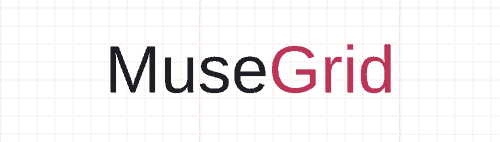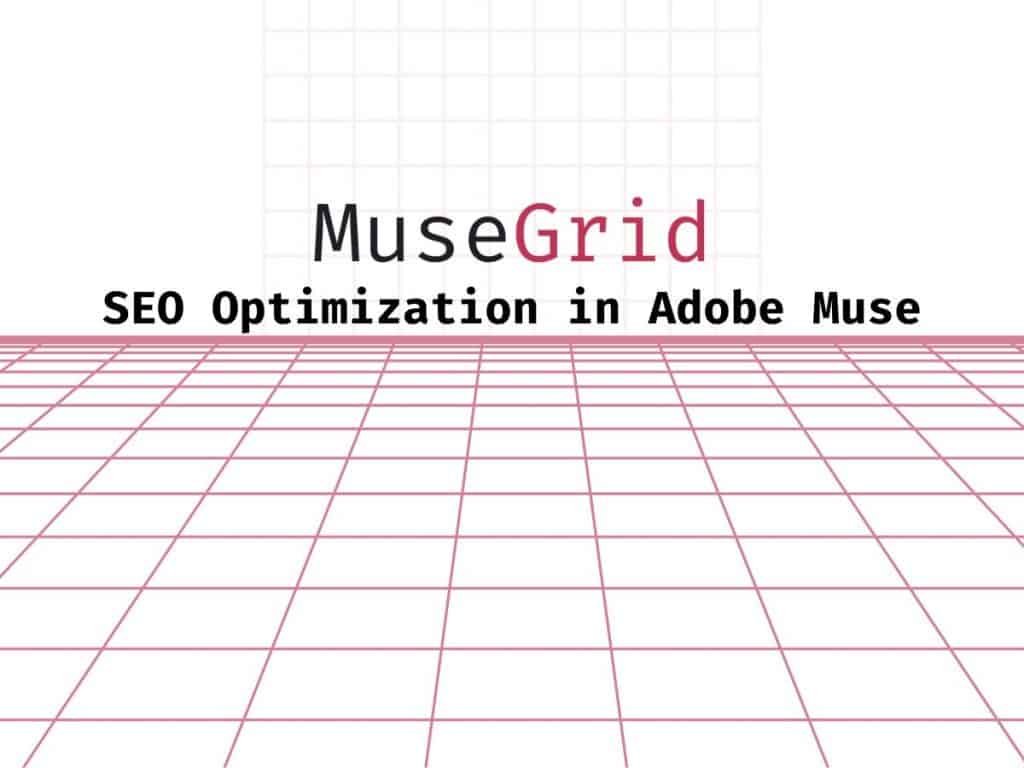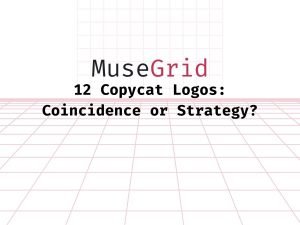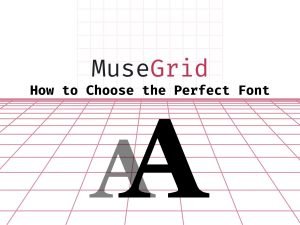There are many ways you can optimize your Adobe Muse sites to improve your ranking with search engines like Google, Bing, and Yahoo using keywords, tagging, web fonts, and sitemap generation.
Title Tags and Meta Description in Muse
The first thing I want to do is look at keywords and page titles in my site map structure here. So what I can do is come to individual pages. I’m going to start with my welcome landing page, and if I bring up the right mouse menu, I can select page properties. In the page properties panel, there’s three different tabs. If I click on the metadata tab, I have the ability to come in and define a description for my website or this individual webpage.
I also can define keywords. Now, keywords are the words that viewers of the website are going to type into the browser that you’ll want them to then result in your website in the keyword search. The keywords are what people are going to search for, that you want the result to be about your site.
Another way you want to try to, uh, make sure that you’re in good shape with search engine optimization is in the way that you name your pages. If I come to that first page again and bring up page properties under the layout tab, actually the options tab, um, you’ll notice I have a page name and a page title. I also have a file name that’s here, and this is true for each page in the site.
It helps if you echo the name of the company in your page title, so I have it as a suffix. That way it’ll show to the back end of the page title, and it won’t interfere in the tabs with the main name, but it’s got a space, a bar, and then the Katie’s Bakery Cafe.
Types of Fonts Impact SEO
All right, next thing you want to focus on has to do with the types of fonts that you’re using. So Muse supports web fonts, web safe fonts, and system fonts are desktop fonts as they’re known. You want to really try to stick with web fonts and web safe fonts if at all possible. And the reason for that is that this will remain as text in the HTML, which means a search engine or a screen reader is going to be able to search the content of your page.
Now, if for some reason you really need to use a typeface that’s not available as a webfont, you can pretty much rest assured that your SEO will remain intact. What Muse will do is for any of those system fonts, it will render them as an image because they’re not available in a web form. But we’ll also make sure to create alternate text or an alt tag, which will make sure that that title is included in the HTML for the search engine.
Hierarchical Structure of Site in Muse
Another good area that you want to focus on has to do with the structure of your site. It’s hierarchical structure and defining importance for that search engine. At the top you generally have the title of the page, followed by combinations of subheaders and body text. When you define typographic elements in Muse, you want to expressly define them as P tags or H1, H2, H3 tags. This id going to allow an engine that can’t see that hierarchical difference in the design to understand the hierarchical structure of the page.
Configuring Your Sitemap
We can also create a sitemap.xml, which shows the hierarchical structure of the site. It’s revealing all of the names associated with individual pages in the site. And it’s this site map that a search engine like Google search engine can crawl and keep an eye on the content and make sure that it’s valid. So in order to really tie that together, you’re going to want to go to the Google Webmaster tools and point to the site map once you’ve published the site live just for that handshake between that search engine and your actual live site.
By taking a little extra time to optimize your Adobe Muse sites, you can easily improve your search engine ranking.